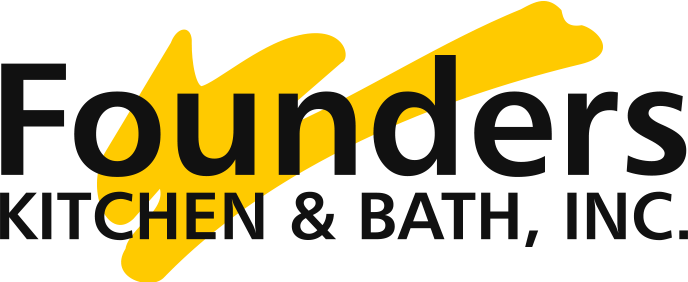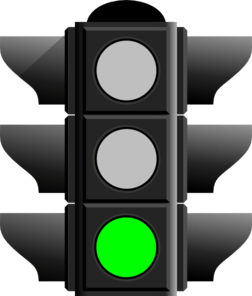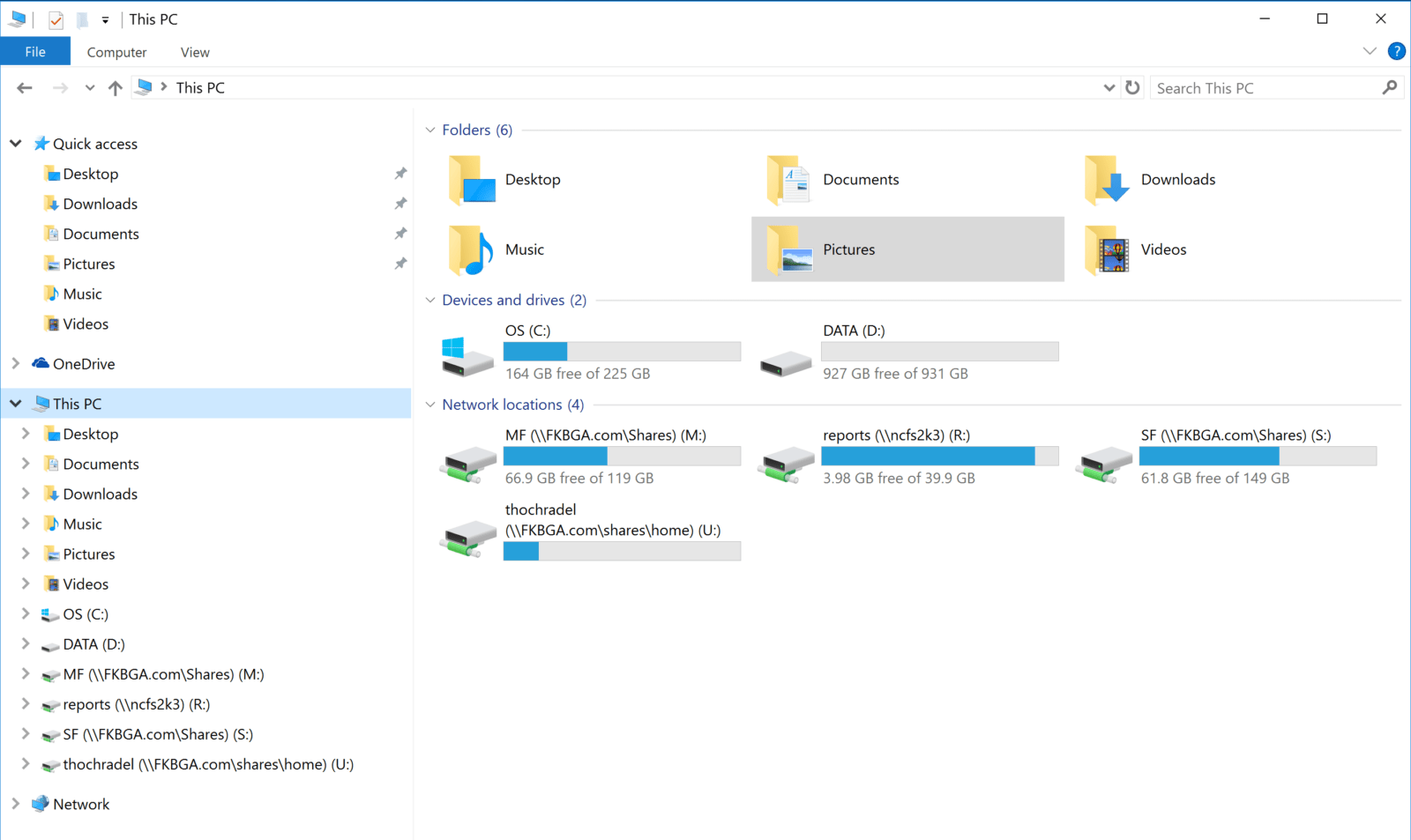Current NETWORK STATUS (as of 12:00pm 09/20/2016):
Your username is your first intial and your full last name:
- Example “Charlie Brown” would be “cbrown”
Your computername is your full first name and your last initial:
- Example “Charlie Brown” would be “CharlieB”. Exceptions would use complete first name and complete last name “CharlieBrown”
Netextender Settings:
- Server (connect.fkbga.com)
- Username (your normal username)
- Password (your normal password)
- Domain (fkbga.com)
Accessing email through a web browser:
Terminal Server (Also called “Remote Desktop”:
- Computer name to connect to: “RD.FKBGA.COM” or “TS.FKBGA.COM”.
File Servers:
All network drives are located on Riker (as of 9/20/2016).
Printers:
All printers are served from Picard with the exception of the plotter which is served from Ckbackup (as of 9/20/2016).
Other Notes:
“Windows Explorer” is the application used to work with files on your computer. It is also called “File Explorer”.
To see your network drives, you will need to click on “This PC” at least once. You can also click the “>” and it will then show you the drives on the left column.